Convert IPYNB to HTML – Jupyter Notebook to Clean HTML Converter
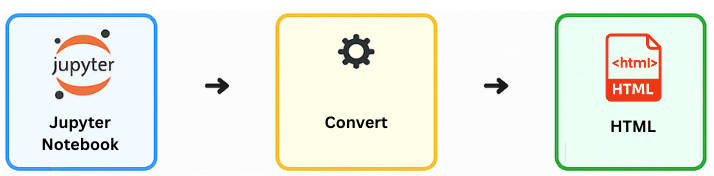
Convert IPYNB to HTML online with our free IPYNB to HTML converter. Easily open IPYNB files in your browser, view notebooks with an IPYNB viewer online, and download clean HTML pages in seconds — no setup required.
Upload Your Jupyter Notebook
Notes:
- To include all cell outputs, please run all cells before converting.
- No data leaves your device. Processing happens entirely in your browser.
How to Convert IPYNB to HTML without an Online Tool
1. How to Convert IPYNB to HTML in Jupyter Notebook
If you are wondering how to convert IPYNB to HTML in Jupyter Notebook, the process is very simple. Open your notebook in Jupyter or JupyterLab and go to File → Save and Export Notebook As… → HTML. This will instantly generate an HTML file of your notebook that you can save, share, or open locally.
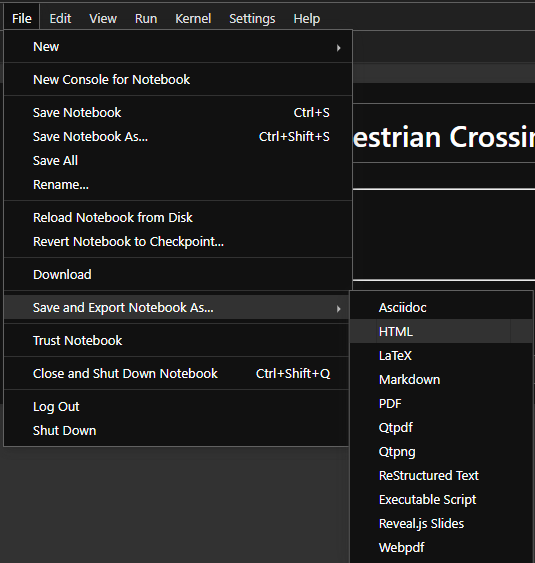
2. Convert IPYNB to HTML using nbconvert
Eine weitere Möglichkeit, ein Notebook zu konvertieren, ist über
das Terminal. Mit dem Befehl nbconvert kannst du
dein Jupyter Notebook schnell in eine
HTML-Datei umwandeln.
jupyter nbconvert --to html notebook.ipynb
Ersetze notebook.ipynb durch deinen Dateinamen. Der
Befehl erstellt eine
konvertierte HTML-Version deines Notebooks im
gleichen Ordner. Falls du eine einzelne Datei mit
eingebetteten Bildern und Ressourcen benötigst,
verwende stattdessen:
jupyter nbconvert --to html --embed-images --embed-resources notebook.ipynb
Damit erzeugt nbconvert eine eigenständige HTML-Datei, die sich leicht öffnen, teilen oder auf einer Website veröffentlichen lässt.
Frequently Asked Questions – IPYNB to HTML
How to convert IPYNB to HTML in Google Colab?
In Google Colab there is no direct export to
HTML. Instead, download your notebook (File → Download .ipynb) and then run the command (after reuploading the file)
!jupyter nbconvert --to html your_notebook.ipynb
in a Colab cell. This will generate the HTML version of your
notebook.
A full step-by-step guide with screenshots is available here: How to Convert IPYNB to HTML in Google Colab .
How to convert IPYNB to HTML in VSCode?
With the Jupyter extension in VSCode, open your notebook, click on Export in the toolbar, and select HTML.
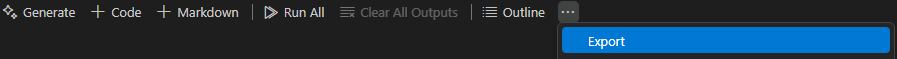
What is IPYNB (Jupyter Notebook)?
An IPYNB file is the standard format used by Jupyter Notebook. It can include code, text, equations, and visualizations, which makes it popular in data science and research.
What is HTML in the context of Jupyter Notebooks?
HTML (HyperText Markup Language) is the standard for web pages. When you export IPYNB to HTML, your notebook becomes a self-contained web document. This means you can share your work easily without requiring the recipient to install Jupyter.
How can I open an IPYNB file online with an IPYNB viewer?
You can open an IPYNB file online without installing Jupyter by using dedicated viewer tools. Another option is to convert the notebook with an ipynb to html converter and then open the generated HTML file anywhere.