Convert Markdown to PDF with Images – Free Online Tool & Guide
Converting Markdown to PDF is easy – but most converters fail when it comes to images. If your project uses charts, diagrams, or screenshots, you need a reliable Markdown to PDF with images workflow. In this guide, we show the easiest method online and alternatives using VS Code and Pandoc.
Free Markdown to PDF Converter with Images
The simplest way is our free Markdown to PDF converter online. Unlike most tools, it fully supports images.
Try converting Markdown with images
Just upload your .md file together with the image files
it references (multi-select supported). The converter will embed
everything so your final PDF looks exactly like your Markdown.
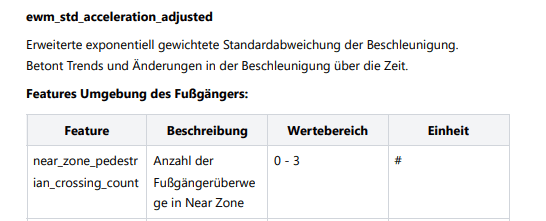
How to Convert Markdown to PDF with Images in VS Code
VS Code can also export Markdown to PDF with images. For this, you need the free Markdown PDF extension by yzane . Once installed, follow these steps:
- Open your
.mdfile in VS Code. - Press Ctrl + Shift + P (Cmd on Mac).
- Select Markdown: Export (pdf).
The generated PDF file will be saved in the same folder as your original Markdown document.
Images are included automatically as long as they are referenced with relative paths and stored in the same project. This makes it perfect for small documentation workflows or project handovers.
The extension also offers useful customization options like page size, margins, and custom CSS — great if you want more control over how your Markdown PDFs look. You can find all details and configuration settings on the official extension page .
How to Convert Markdown to PDF with Pandoc
Pandoc is a powerful PDF engine for developers. To convert Markdown to PDF with images, run:
pandoc -s input.md -o output.pdf --resource-path=.
The -s flag ensures a standalone PDF. The
--resource-path option makes Pandoc include images
referenced in your Markdown. Keywords:
convert md to pdf with images, pandoc pdf engine,
pandoc pdf to markdown.
Conclusion: Online Tool is the Easiest Way
While VS Code and Pandoc are great for developers, the fastest way is still our Markdown to PDF converter online. It works directly in the browser, keeps your images, and generates a polished PDF in seconds.