Markdown AI – How Artificial Intelligence Generates Markdown Files (2025 Guide)
Markdown has become a universal format for clean, structured documentation — from developer READMEs to blog posts and internal guides. With the rise of AI writing tools such as ChatGPT and GitHub Copilot, many users now ask how to generate Markdown with AI automatically. In this guide, we’ll explore how that works, which Markdown type ChatGPT uses, and how you can preview or convert AI-generated Markdown using our online tools.
How AI Generates Markdown Files
Most modern AI models can write directly in Markdown format. The simplest approach is to ask the AI to format its answer as Markdown. Example prompt:
Write a project README in **Markdown** with H2 headings, bullet lists and code blocks.
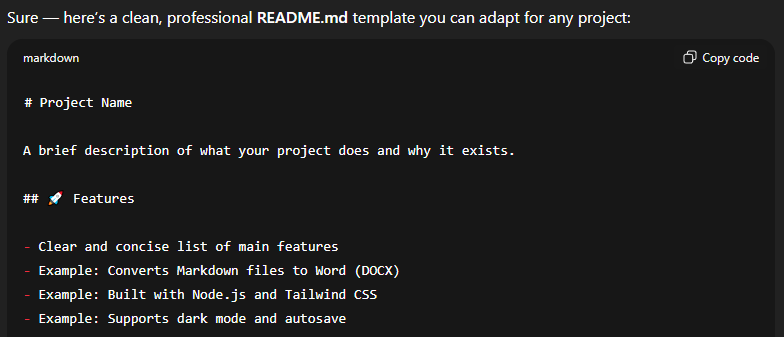
Alternatively, you can let ChatGPT generate a normal text, then click
the
Copy button below the output window. Everything copied is
already in Markdown — you can paste it directly into
Visual Studio Code, Obsidian, or any Markdown editor.
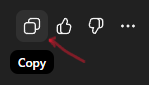
AI Markdown – What Type of Markdown Does ChatGPT Use?
ChatGPT outputs content in GitHub Flavored Markdown (GFM). This flavor extends the original Markdown specification with tables, checklists, syntax-highlighted code blocks and automatic link detection.
- Supports fenced code blocks (```language```)
- Allows task lists
- [ ]and- [x] - Enables tables using pipes (
|) - Recognizes inline HTML elements
For most documentation and AI-generated READMEs, this is perfect — GitHub Flavored Markdown is widely accepted by editors, static site generators and API documentation tools.
If the copied Markdown from ChatGPT doesn’t look perfect right away, don’t worry — that’s normal. You can easily paste it into our online Markdown editor to preview and adjust the layout. Once it looks right, use our converters to turn it into HTML, export as PDF, or save it as DOCX.
FAQ: Markdown AI Explained
What is Markdown AI?
The term Markdown AI describes any use of artificial intelligence to generate or edit Markdown content — from ChatGPT writing READMEs to AI tools that format documentation automatically.
Can AI tools like ChatGPT write Markdown files?
Yes. Just tell the model to “write in Markdown format.” The output already includes headings, lists, and code blocks you can copy directly into your project or preview in our Markdown Editor.
Which Markdown syntax does ChatGPT use?
ChatGPT uses GitHub Flavored Markdown (GFM), which supports tables, checklists, syntax highlighting and inline HTML. This makes its Markdown output compatible with most editors and static site systems.
Conclusion
Markdown AI makes technical writing faster and cleaner. ChatGPT and similar tools can instantly create ready-to-use Markdown documentation. Combine them with our and to build a complete AI-powered workflow — from idea to polished files in minutes.