What Is an IPYNB File? (Jupyter Notebook Explained)
IPYNB files are Jupyter Notebook documents that combine Python code, text, and outputs in one place. They’re widely used in data science, AI, and research workflows for creating interactive code experiments, reports, and visualizations.

What Does IPYNB Stand For?
The file extension .ipynb stands for Interactive Python Notebook. Each IPYNB file is a JSON-based document that stores multiple types of content in separate cells — such as Markdown text, executable Python code, and the resulting outputs.
Here’s what a typical Jupyter Notebook file looks like:
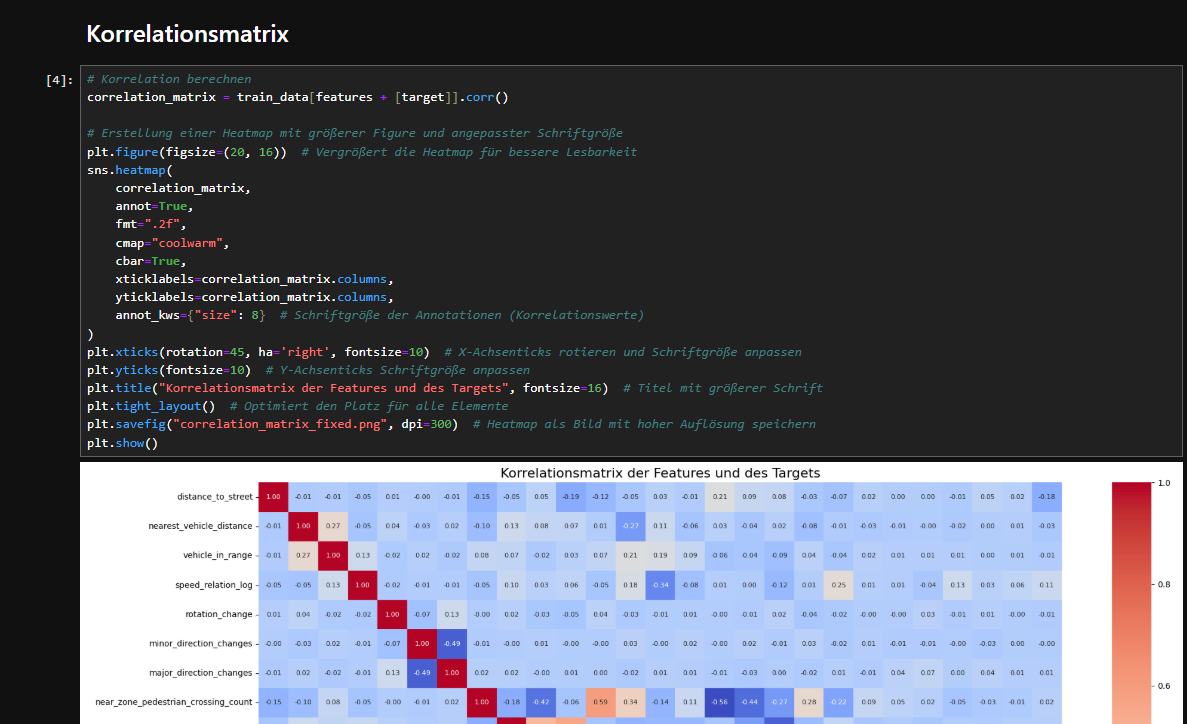
A Jupyter Notebook consists of code cells and Markdown cells. The code cells contain executable Python code, while the Markdown cells hold formatted text or explanations. The output of each code cell—such as tables, charts, or in this case a correlation matrix—appears directly below the cell.
Here’s a minimal example of an IPYNB file structure:
{
"cells": [
{"cell_type": "markdown", "source": ["# Example Notebook"]},
{"cell_type": "code", "source": ["print('Hello, world!')"], "outputs": []}
],
"metadata": {},
"nbformat": 4,
"nbformat_minor": 5
}
Difference Between IPYNB and PY Files
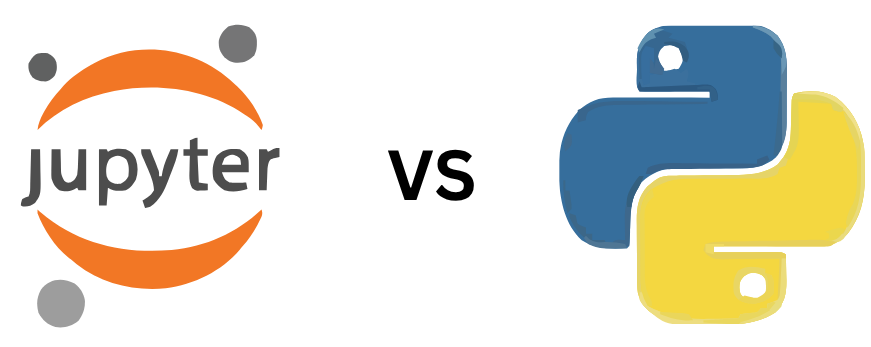
The key difference between IPYNB and
PY files lies in how they store and display code. A
.py file is a plain text script executed line by line,
while an .ipynb file is an
interactive notebook that mixes formatted explanations,
executable code, and rich outputs such as plots.
| Feature | .py | .ipynb |
|---|---|---|
| Text only | ✅ | ❌ |
| Supports Markdown | ❌ | ✅ |
| Interactive | ❌ | ✅ |
| Common Use | Coding | Data Science |
How to Open an IPYNB File
You can open an IPYNB file in several ways depending on your setup:
-
Jupyter Notebook or JupyterLab: run
jupyter notebookin your terminal and open the file in your browser. - VS Code: install the Jupyter extension to open and run notebooks directly in the editor.
- Google Colab: upload the IPYNB file and run it in the browser for free.
How to Convert or Share IPYNB Files
You can convert Jupyter notebooks into various formats using built-in commands or online tools. Here are two common examples:
jupyter nbconvert --to html notebook.ipynb
jupyter nbconvert --to pdf notebook.ipynb
Or use our free converters at Code-Format to convert IPYNB to PY, Word, HTML or PDF directly in your browser.
FAQ: IPYNB and PY Files Explained
What does IPYNB mean?
IPYNB stands for Interactive Python Notebook — a document that mixes code, Markdown, and results in one file.
Can I open an IPYNB file without Jupyter?
Yes. You can use Google Colab, VS Code with the Jupyter extension, or our online IPYNB viewer to open it directly in your browser.
Is IPYNB the same as Python?
Not exactly. A .py file is a standard Python
script, while .ipynb adds interactivity with
Markdown, plots, and outputs — ideal for research and data
analysis.
How to convert IPYNB?
Use jupyter nbconvert locally or visit
Code-Format’s IPYNB converter
to turn your notebooks into HTML or Word documents instantly.