Docker Tutorial for Beginners – Learn Docker, Dockerfile Tutorial & Docker Compose
Keywords: docker tutorial, docker basics, learn docker, dockerfile tutorial, docker compose tutorial, docker containers
Start here: Watch the Docker tutorial below — then follow the step-by-step guide.
Docker Tutorial Summary & Core Concepts
Docker helps you build images and run containers consistently across environments — ideal for beginners learning the docker basics and anyone who wants a practical docker guide.
Core Concepts (docker container basics)
- Image — a “recipe” with base runtime, dependencies, and commands.
- Container — a running instance of an image where your code executes.
Install Docker (Windows)
- Download and install Docker Desktop.
-
Verify installation:
docker --version - Open VS Code and install the Docker extension.
Work with Docker (learn docker)
Dockerfile Tutorial & Example (dockerfile example)
Your Dockerfile defines how to build an image.
# Base image: Node.js v22
FROM node:22
WORKDIR /app
COPY package*.json ./
RUN npm install
COPY . .
ENV PORT=9000
EXPOSE 9000
CMD ["npm","start"]How to build a Docker image (docker build image)
docker build -t test .
-t sets the tag/name; . uses the current
folder.
How to run a Docker container (how to run docker)
docker run -p 9000:9000 test
-p maps a host port to the container port.
Debugging
In Docker Desktop select the container and check Logs, open a Terminal, or view Stats.
Docker Compose Tutorial (docker compose up)
If your app has multiple parts (backend + database), manage them together with Docker Compose.
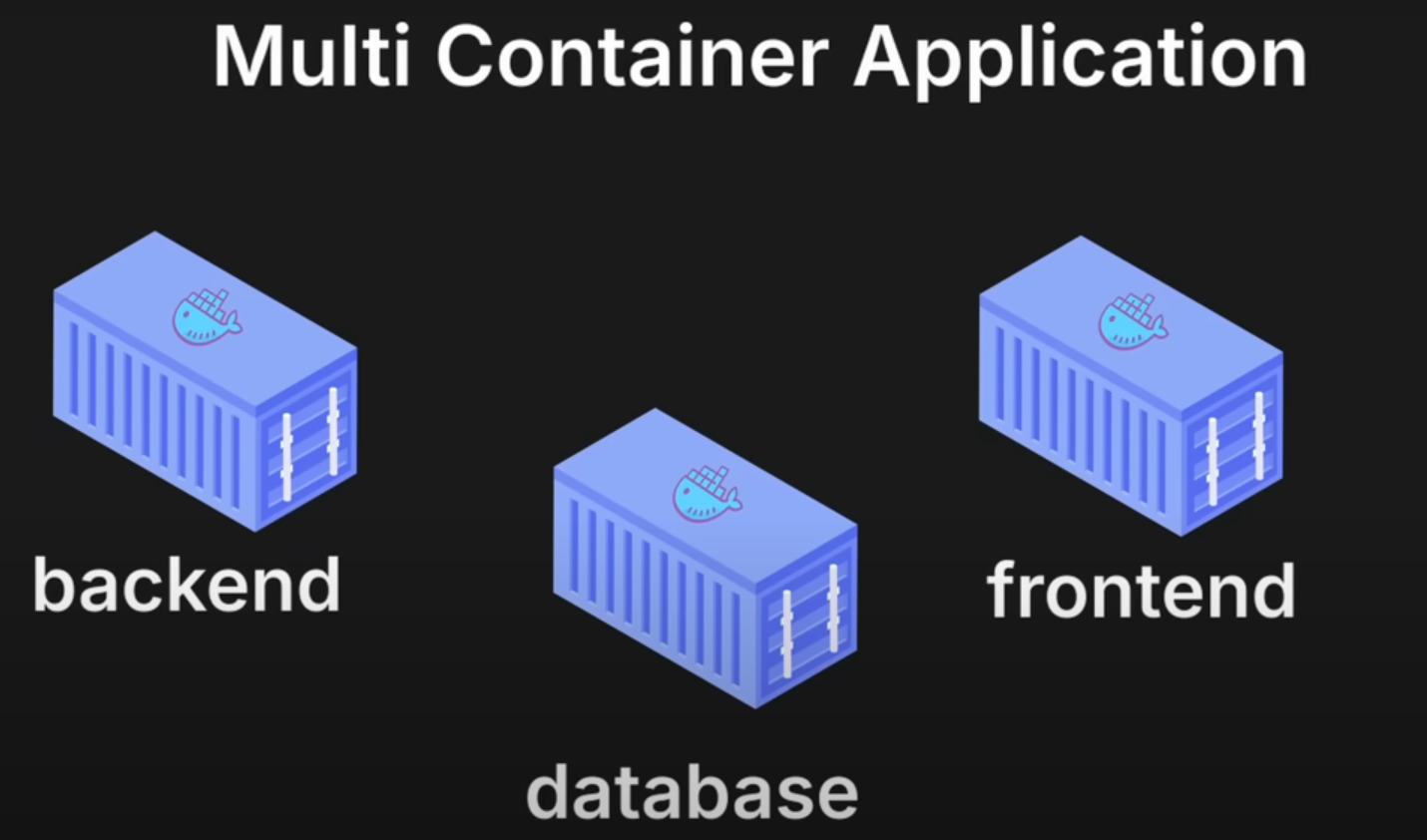
Typical Problems
- Starting each container manually is tedious.
- Wiring containers together (network/ports/env) is error-prone.
Solution: compose.yaml
services:
backend:
build: .
ports:
- '9000:9000'
db:
image: postgres:latest
environment:
POSTGRES_USER: user
POSTGRES_PASSWORD: pass
POSTGRES_DB: mydb
volumes:
- postgres_data:/var/lib/postgresql/data
volumes:
postgres_data:Compose Commands
docker compose updocker compose downDocker Build Cloud
- Cloud builds can be faster than local builds.
- Teams can share build caches to speed up CI pipelines.
Quickstart
docker initDocker scaffolds the necessary files (Dockerfile, compose file).
Get the README + Image (ZIP)
Prefer the complete Markdown version including the example image? Download below!
Want to convert the Markdown file into another format? Use one of our online converters: